Best Android OS for PC & Laptop 2020 - Playing games and using Android apps do not always use smartphone or tablet. Computers and laptops can also be used to play games such as PUBG Mobile using emulators such as Nox, Gameloop and Android OS x86.
Using an Android OS on a PC & laptop is certainly fun because it presents a wider view. Android OS for this PC is not like an emulator, you can use the Android operating system on a computer and a laptop that has its own boot. This means that the operating system does not run on other OS (Virtual).
As the main OS, this Android OS for PC can use all the CPU, RAM, and GPU source from your PC to the fullest. Using Android OS alone is lighter than using emulators or other Virtual apps.
This Android x86 OS can run on low-spec devices on both Intel and AMD 32/64bit processors. Fun is not a PC or Laptop become more multifunctional. Alright, now let's just listen to what the best Android OS.
Android-x86 is a ported from the Android operating system to the x86 architecture for the first PC created by Chih-Wei Huang and Yi Sun. This Project starts with the aim of being able to make Android PC or Laptop.
This Android-x86 project is the underlying birth of another Android OS variant. Android-x86 has a look that is quite similar to Android in general. This OS is based starting from Andoid 7.1 Nougat up to 9.0 Pie. You can install this Andois-x86 on both Intel and AMD processors.
Basically this Android-x86 uses the Linux kernel 4.19.80, OpenGL ES version 3.0 for Intel, AMD and NVIDIA graphics, as well as Vulkan API support. Features and kernels will continue to be updated with Android.
To play games and open some applications or multitasking is relatively smooth. But the Android OS for this PC doesn't have a built-in Mapping Controller, so it's less convenient to use games like PUBG Mobile and Free Fire.
Download Android-x86 via android-x86.org
Forum link XDA.
The next best Android OS is Phoenix OS. This OS is the Android OS-based Android-x86 project for PC developed by Beijing Chaozhuo Technology Co., Ltd. Phoenix OS comes with a simple yet attractive look and satisfactory performance. Phoenix OS is equipped with the convenient Octopus Mapping Controller that is used to play games in particular PUBG Mobile.
The Phoenix OS is arguably the most popular Android OS variant for the best PC in 2019 than any other variant. The popular saking of this OS is a lot of modder that started making mod versions of this Phoenix OS. One of the popular mods is the Phoenix OS ROC artificial WoltreX, in addition to that there are still Phoenix OS XP, Darkmatter, ROG and TL mods.
Phoenix OS There are two versions ie for 64bit based on Android 7.1 Nougat and 32bit based on Android 5.1 Lollipop which can be installed on UEFI BIOS or Legacy.
Download Phoenix OS melalui phoenixos.com/download_x86
Forum link Phoenix Studio.
PrimeOS is also an Android OS base of the Android-x86 project. Not inferior to the Phoenix OS, PrimeOS comes with a more interesting look. The features are quite complete as the combination between Windows and Android.
For PrimeOS performance can also be relied on various games. Equip with Decapro gamepad so it is convenient to use to play various popular games.
But in my opinion the Mapping Controller to play PUBG Mobile games is less satisfactory especially on mouse control, but for other games it does not matter. But you can handle it by using Octopus.
PrimeOS for this PC has 3 versions namely Classic for old devices, Standart and Mainline for the latest output devices that are based on Android 7.1 Nougat.
Download PrimeOS via primeos.in/download
Forum link XDA.
OpenThos is an Android system developed for PC with X86 architecture. The OS is an open-source type that means anyone can develop it.
In OpenThos you can find a taskbar that looks like in Windows. As we know, for the ease of Use this taskbar function is very important.
Speaking of performance, OpenThos seems to me pretty light. The way to install it can be done bootable as usual.
Download PrimeOS via fosshub.com/...
Bliss is widely used in various devices. Bliss provides a ROM that can be used for Android smartphones and tablets. This time Bliss OS comes with an Android x86-based OS that can be installed on both PC and Laptop.
Bliss OS has a simple but interesting look. Bliss OS is already based on Android 9.0 Pie, so it has more updates features. But this OS is not yet equipped with the built-in Mapping Controller, so it is less reliable to play games.
Although it does not have a Mapping Controller but Bliss OS has its own advantages that already support Vulkan, of course this will be very useful if you have GPU that has support the technology.
Download Bliss OS via blissroms.com
Forum link XDA.
And for software update problems, the Android x86 Project is the most immediate because this is the basis of other Android x86 variants.
Well that's all the articles about Android OS for PC and 2020 laptops are best and lightweight. Hopefully useful.
Using an Android OS on a PC & laptop is certainly fun because it presents a wider view. Android OS for this PC is not like an emulator, you can use the Android operating system on a computer and a laptop that has its own boot. This means that the operating system does not run on other OS (Virtual).
As the main OS, this Android OS for PC can use all the CPU, RAM, and GPU source from your PC to the fullest. Using Android OS alone is lighter than using emulators or other Virtual apps.
This Android x86 OS can run on low-spec devices on both Intel and AMD 32/64bit processors. Fun is not a PC or Laptop become more multifunctional. Alright, now let's just listen to what the best Android OS.
Best Android OS for PC 2020
Here are four recommended System Operation or Android OS that can be installed on your PC or Laptop to play Android games.1. Android-x86 Project
Android-x86 is a ported from the Android operating system to the x86 architecture for the first PC created by Chih-Wei Huang and Yi Sun. This Project starts with the aim of being able to make Android PC or Laptop.
This Android-x86 project is the underlying birth of another Android OS variant. Android-x86 has a look that is quite similar to Android in general. This OS is based starting from Andoid 7.1 Nougat up to 9.0 Pie. You can install this Andois-x86 on both Intel and AMD processors.
Basically this Android-x86 uses the Linux kernel 4.19.80, OpenGL ES version 3.0 for Intel, AMD and NVIDIA graphics, as well as Vulkan API support. Features and kernels will continue to be updated with Android.
To play games and open some applications or multitasking is relatively smooth. But the Android OS for this PC doesn't have a built-in Mapping Controller, so it's less convenient to use games like PUBG Mobile and Free Fire.
Download Android-x86 via android-x86.org
Forum link XDA.
2. Phoenix OS
The next best Android OS is Phoenix OS. This OS is the Android OS-based Android-x86 project for PC developed by Beijing Chaozhuo Technology Co., Ltd. Phoenix OS comes with a simple yet attractive look and satisfactory performance. Phoenix OS is equipped with the convenient Octopus Mapping Controller that is used to play games in particular PUBG Mobile.
The Phoenix OS is arguably the most popular Android OS variant for the best PC in 2019 than any other variant. The popular saking of this OS is a lot of modder that started making mod versions of this Phoenix OS. One of the popular mods is the Phoenix OS ROC artificial WoltreX, in addition to that there are still Phoenix OS XP, Darkmatter, ROG and TL mods.
Phoenix OS There are two versions ie for 64bit based on Android 7.1 Nougat and 32bit based on Android 5.1 Lollipop which can be installed on UEFI BIOS or Legacy.
Download Phoenix OS melalui phoenixos.com/download_x86
Forum link Phoenix Studio.
3. PrimeOS
PrimeOS is also an Android OS base of the Android-x86 project. Not inferior to the Phoenix OS, PrimeOS comes with a more interesting look. The features are quite complete as the combination between Windows and Android.
For PrimeOS performance can also be relied on various games. Equip with Decapro gamepad so it is convenient to use to play various popular games.
But in my opinion the Mapping Controller to play PUBG Mobile games is less satisfactory especially on mouse control, but for other games it does not matter. But you can handle it by using Octopus.
PrimeOS for this PC has 3 versions namely Classic for old devices, Standart and Mainline for the latest output devices that are based on Android 7.1 Nougat.
Download PrimeOS via primeos.in/download
Forum link XDA.
4. OpenThos
OpenThos is an Android system developed for PC with X86 architecture. The OS is an open-source type that means anyone can develop it.
In OpenThos you can find a taskbar that looks like in Windows. As we know, for the ease of Use this taskbar function is very important.
Speaking of performance, OpenThos seems to me pretty light. The way to install it can be done bootable as usual.
Download PrimeOS via fosshub.com/...
5. Bliss OS
Bliss is widely used in various devices. Bliss provides a ROM that can be used for Android smartphones and tablets. This time Bliss OS comes with an Android x86-based OS that can be installed on both PC and Laptop.
Bliss OS has a simple but interesting look. Bliss OS is already based on Android 9.0 Pie, so it has more updates features. But this OS is not yet equipped with the built-in Mapping Controller, so it is less reliable to play games.
Although it does not have a Mapping Controller but Bliss OS has its own advantages that already support Vulkan, of course this will be very useful if you have GPU that has support the technology.
Download Bliss OS via blissroms.com
Forum link XDA.
Final Word
That's the best Android OS recommendation for PC. I think the Phoenix OS is the most comfortable to use and the performance is still reliable.And for software update problems, the Android x86 Project is the most immediate because this is the basis of other Android x86 variants.
Well that's all the articles about Android OS for PC and 2020 laptops are best and lightweight. Hopefully useful.


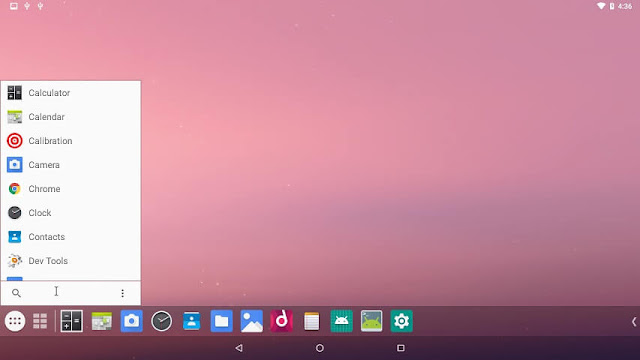
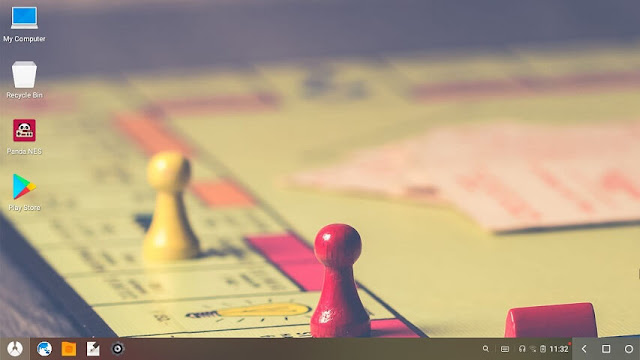
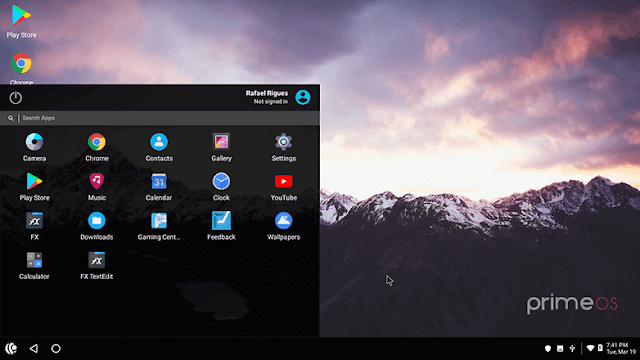
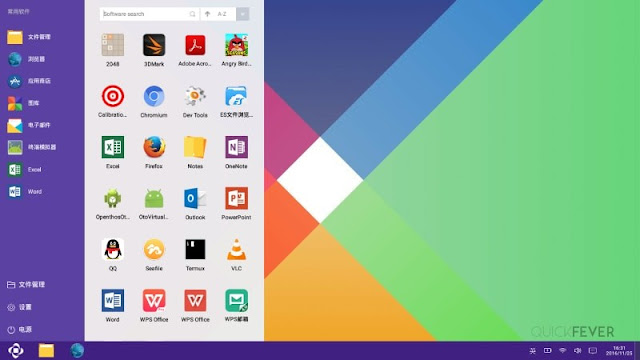
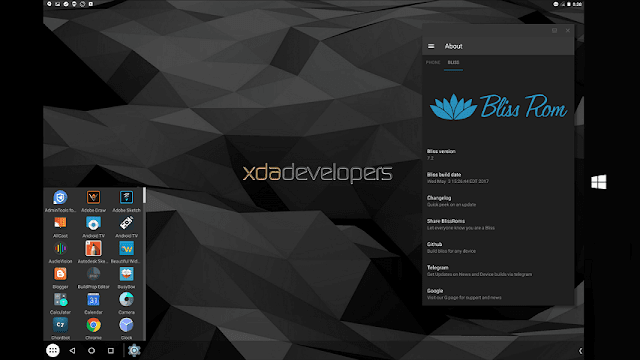
Post a Comment